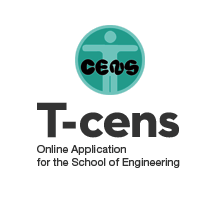Recommendations
These are the detailed instructions about how to prepare these recommendations.
| START | ||
| Stage 1 | Find and register your referees on T-cens and
click on "SEND". You should send a request to the Referee#1 by pressing the "SEND" button, and then send next request to the Referee#2. Before entering your referee(s) information on T-cens, contact your referee(s) and get prior approval. |
|
| Stage 2 | A request mail will be sent to your referees automatically through T-cens. | |
| Stage 3 | Once your referee starts writing your recommendation, the "STATUS" will be changed to "In Process". | |
| Stage 4 | Once your referee completes writing your recommendation, the "STATUS" will be changed to "Submitted". | |
| FINISH | ||
- Two (2) letters of recommendation are required.
- → Applicants for all courses except the IME
Graduate Program.
At least one of these recommendations should be completed by a university faculty member who has taught you or knows your academic work. - → Applicants for the IME Graduate Program:
Applicants for the IME Graduate Program must refer to the following website for detailed information. Prospectus for IME Graduate program . - The Graduate School of Engineering may contact your referees.
- You are strongly recommended to send
confirmation em ails to your referees.
Please inform your referees of the following: - Check "STATUS".
-
Once your referee starts writing your recommendation, the "STATUS"
will be changed to "In Process".
Once your referee completes writing your recommendation, it will be changed to " Submitted".
If the "STATUS" remains as " Request sent to referee" for some time, your referee(s) may not have received or read the request mail yet. In such case, ask your referee(s) to check their spam/junk mailbox.
If your referee(s) cannot find the request mail, please contact the International Coordination Team (ICT) Support Desk. Contact: International Coordination Team (ICT) - A system notification message will be sent
to you when your referee(s) have completed their online
recommendation.
These notifications will be sent to your T-cens account page under the "Message Board". - The Recommendation Letter should be submitted ONLINE by the data entry deadline.
- You can press the Submit button by the deadline even if your referees do not submit their online recommendations. Please note, however, it is your responsibility to confirm that your referees have submitted their recommendations online even after you finalize your T-cens online application.
- Recommendation Letters in sealed
envelopes submitted by postal mail: Neither referees nor
applicants are required to submit recommendations on paper by
postal mail, and we prefer your recommendation to be submitted
online.
However, we will accept such paper recommendations submitted under the following specific conditions; - If requested by your referees, you may send their recommendation letters in sealed envelopes either together with your other application documents, or separately from other application documents.
- Your referees may send their paper recommendations directly to your ICT Admissions Desk by postal mail.
- If you would like to cancel a request you
have made to your referee, click on "CANCEL", and
enter your new referee’s information and click on "SEND".
- It is your responsibility to convey to your ex-referee that you have decided to withdraw your recommendation request. (T-cens notifies your cancellation to your referee.)
- Note that you cannot cancel your recommendation request once your referee has started writing your recommendation. (In such case, the "STATUS" section will read "In Process".)
- Once you have clicked on the “Submit” button on the "Submit" page, you will no longer be able to cancel your request and change your referee(s).
-
1) A request mail will be sent through the
T-cens system.
2) It is possible that the request email could be directed to their spam/junk mailbox.
3) The deadline for submission of online recommendations is the data entry deadline date of your chosen program.
- Click the Course Summary button under the Courses List page, and you can find further application information,
such as application schedule.
5) For any questions or technical problems regarding the recommendation system, contact the International Coordination Team (ICT) Support Desk.
Contact: International Coordination Team (ICT)
Notes
If your referees claim that they do not receive your requests from T-cens, please once again check the followings. Then most of their problems will be solved.
1) The email addresses are correct?: any typos? capital letters/small letters? (e.g. T-cens considers Abc@xyg.com and abc@xyg.com are different emails.)
2) Accessing with a mobile phone or a tablet?: please do not access T-cens via mobile phones, tablets, or other browsers.
3) Severe and/or tight security on their mail accounts?
: T-cens system email is kicked out due to the severe security blocks before reaching your referee's spam/junk mailbox.
| These notifications will be sent to your T-cens account page under the "Message Board". | Your referee's status | |
|---|---|---|
| 1) | Request sent to referee | T-cens has sent a system message to your referee. |
| .2) | Referee has received your request message | Your referee has received your request message sent through T-cens. |
| 3) | Referee has declined your request. | Your referee declines your request. You should ask another referee. |
| 4) | Referee has agreed to your request. | Your referee has agreed to write your recommendation online. |
| 5) | Referee has successfully logged into T-cens. | Your referee successfully logged into T-cens. with his/her longing information. * This status message is sent only when your referee receives T-cens online request "literally" for the first time. |
| 6) | In process | Your referee has started writing your recommendation. |
| 7) | Submitted | Your referee has completed your recommendation online. |
Basically these paper recommendations should reach your ICT Admissions Desk by the postal submission deadline. However, postal recommendations will not be refused even if received after the postal submission deadline. Please note that we cannot, however, give any guarantee or comment on how each course (or department) will evaluate any late submissions.